Posted by Paul Hoyle on 14th Feb 2025


Controller Model Contents
Bosch
Bosch controllers are intuitive and easy to use.
- ‘+’ and ‘–’ buttons – Cycle through assistance modes.
- Long press ‘–’ – Activates walk assist mode.
- Long press ‘+’ – Switches on integrated lights (if fitted and connected).
- Arrow buttons – Navigate through display statistics.
Mini Remote – Designed to pair with Bosch top tube displays or compatible handlebar displays. Modes are cycled using the small black remote on the handlebar..

The Led remote acts as a top tube controller and mini remote all in one. This allows full control whilst showing power mode, error warning and charge level.


Shimano

This is the Shimano Steps EM800, it will need to be paired with a Shimano display or junction box to work correctly.

The Shimano EN-600 is a standalone controller, this can turn the bike on/off change mode, display mode, display charge and turn on/off the lights.

Fazua
Fazua takes a minimalist, lightweight approach to controller design.

The Fazua Ride 60 ring controller has no moving parts, the moving ring is held in place via magnets this is to help clean the controller when dirty. The controller features an on off on/off switch, changes mode and activates boost mode. The ring controller needs to be paired with the Fazua LED display.

The Ride 60 Control hub eliminates the need for the separate top tube display as it combines the two items into one
TQ HPR50
TQ’s remote features toggles to cycle through the display screens and activate walk assist.
DJI Avinox
The DJI Avinox system incorporates two bluetooth controllers with customisable buttons. The left controller buttons control, assistance modes, and both the boost mode by holding the up button and walk mode by holding the down button. The right controllers cycle through the different screens. These controllers also enable quick assist mode switches and access to more operations and faster commands.

Please note:
This guide by MTB Monster is designed to help you understand the technical aspects of bike components. The information is drawn from industry knowledge and the experience of our team. While we strive for accuracy and unbiased comparisons, occasional errors or updates may occur. We always recommend doing your own research before making a final purchase decision..
Need any further help in choosing your next bike? Drop us a line on 01254 959345, or alternatively fill out the form below. We'd be glad to help.